Nocloud
Talos supports nocloud data source implementation.
There are two ways to configure Talos server with nocloud platform:
- via SMBIOS “serial number” option
- using CDROM or USB-flash filesystem
SMBIOS Serial Number
This method requires the network connection to be up (e.g. via DHCP). Configuration is delivered from the HTTP server.
ds=nocloud-net;s=http://10.10.0.1/configs/;h=HOSTNAMEAfter the network initialization is complete, Talos fetches:
- the machine config from
http://10.10.0.1/configs/user-data - the network config (if available) from
http://10.10.0.1/configs/network-config
SMBIOS: QEMU
Add the following flag to qemu command line when starting a VM:
qemu-system-x86_64 \
...\
-smbios type=1,serial=ds=nocloud-net;s=http://10.10.0.1/configs/SMBIOS: Proxmox
Set the source machine config through the serial number on Proxmox GUI.
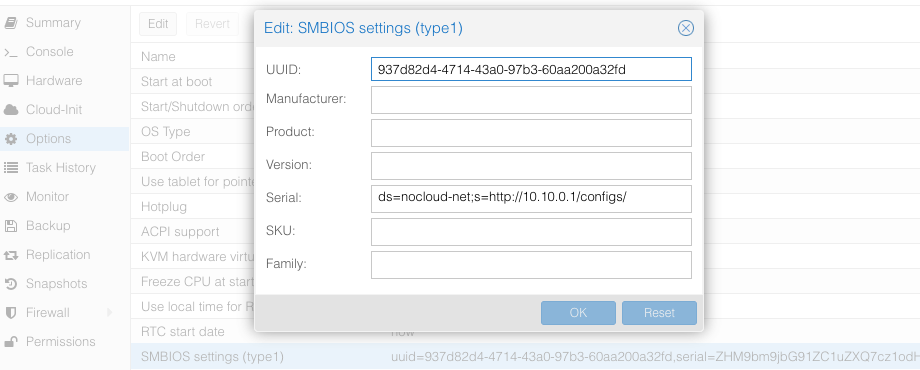
The Proxmox stores the VM config at /etc/pve/qemu-server/$ID.conf ($ID - VM ID number of virtual machine), you will see something like:
...
smbios1: uuid=ceae4d10,serial=ZHM9bm9jbG91ZC1uZXQ7cz1odHRwOi8vMTAuMTAuMC4xL2NvbmZpZ3Mv,base64=1
...Where serial holds the base64-encoded string version of ds=nocloud-net;s=http://10.10.0.1/configs/.
CDROM/USB
Talos can also get machine config from local attached storage without any prior network connection being established.
You can provide configs to the server via files on a VFAT or ISO9660 filesystem.
The filesystem volume label must be cidata or CIDATA.
Example: QEMU
Create and prepare Talos machine config:
export CONTROL_PLANE_IP=192.168.1.10
talosctl gen config talos-nocloud https://$CONTROL_PLANE_IP:6443 --output-dir _outPrepare cloud-init configs:
mkdir -p iso
mv _out/controlplane.yaml iso/user-data
echo "local-hostname: controlplane-1" > iso/meta-data
cat > iso/network-config << EOF
version: 1
config:
- type: physical
name: eth0
mac_address: "52:54:00:12:34:00"
subnets:
- type: static
address: 192.168.1.10
netmask: 255.255.255.0
gateway: 192.168.1.254
EOFCreate cloud-init iso image
cd iso && genisoimage -output cidata.iso -V cidata -r -J user-data meta-data network-configStart the VM
qemu-system-x86_64 \
...
-cdrom iso/cidata.iso \
...Example: Proxmox
Proxmox can create cloud-init disk for you. Edit the cloud-init config information in Proxmox as follows, substitute your own information as necessary:
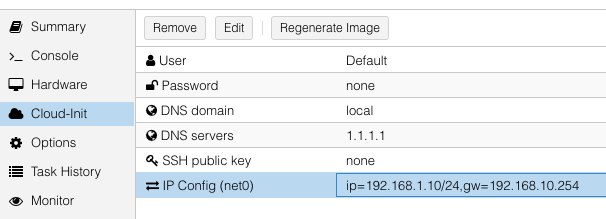
and then update cicustom param at /etc/pve/qemu-server/$ID.conf.
cicustom: user=local:snippets/master-1.yml
ipconfig0: ip=192.168.1.10/24,gw=192.168.10.254
nameserver: 1.1.1.1
searchdomain: localNote:
snippets/master-1.ymlis Talos machine config. It is usually located at/var/lib/vz/snippets/master-1.yml. This file must be placed to this path manually, as Proxmox does not support snippet uploading via API/GUI.
Click on Regenerate Image button after the above changes are made.