What's New in Talos 1.4
See also upgrade notes for important changes.
Interactive Dashboard
Talos now starts a text-based UI dashboard on virtual console /dev/tty2 and switches to it by default upon boot.
Kernel logs remain available on /dev/tty1.
To switch between virtual TTYs, use the Alt+F1 and Alt+F2 keys.
You can disable this new feature by setting the kernel parameter talos.dashboard.disabled=1.
The dashboard is disabled by default on SBCs to limit resource usage.
The output to the serial console is not affected by this change.
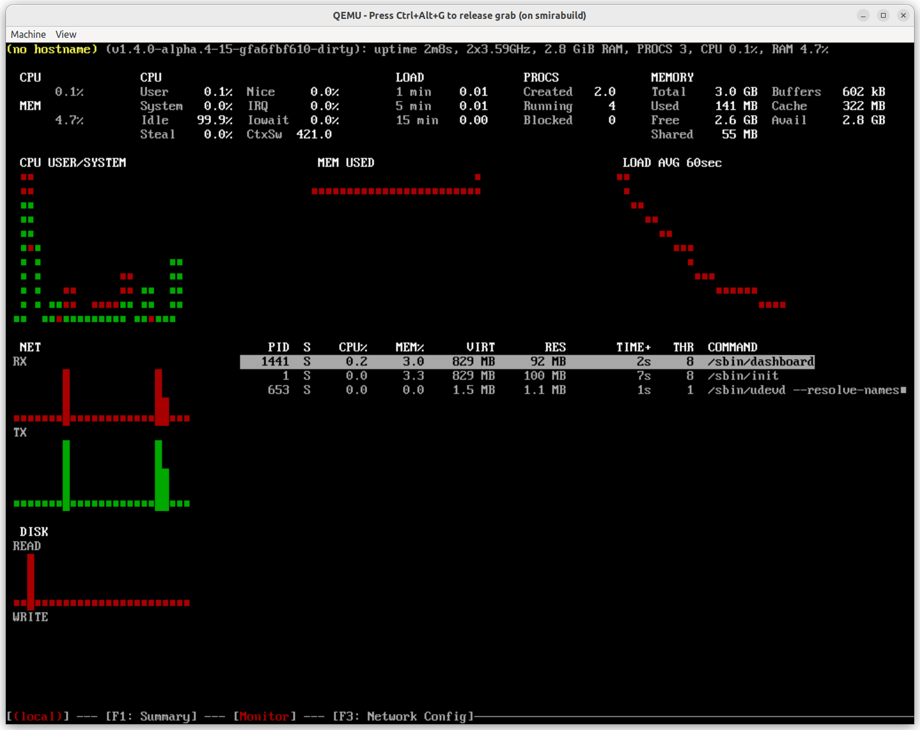
Interactive Dashboard on QEMU VM
Boot Process
Talos now ships with the latest Linux LTS kernel 6.1.x.
GRUB Menu Wipe Options
Talos ISO GRUB menu now an includes an option to wipe completely a Talos installed on a system disk.
Talos GRUB menu for a system disk boot now includes an option to wipe STATE and EPHEMERAL partition returning the
machine to the maintenance mode.
Kernel Modules
Talos now automatically loads kernel drivers built as modules. If any system extensions or the Talos base kernel build provides kernel modules and if they matches the system hardware (via PCI IDs), they will be loaded automatically. Modules can still be loaded explicitly by defining it in machine configuration.
At the moment only a small subset of device drivers is built as modules, but we plan to expand this list in the future.
Kernel Modules Tree
Talos now supports re-building the kernel modules dependency tree information on upgrades.
This allows modules of same name to co-exist as in-tree and external modules.
System Extensions can provide modules installed into extras directory and when loading it’ll take precedence over the in-tree module.
Kernel Argument talos.environment
Talos now supports passing environment variables via talos.environment kernel argument.
Example:
talos.environment=http_proxy=http://proxy.example.com:8080 talos.environment=https_proxy=http://proxy.example.com:8080Kernel Argument talos.experimental.wipe
Talos now supports specifying a list of system partitions to be wiped in the talos.experimental.wipe kernel argument.
`talos.experimental.wipe=system:EPHEMERAL,STATE`Networking
Bond Device Selectors
Bond links can now be described using device selectors instead of explicit device names:
machine:
network:
interfaces:
- interface: bond0
bond:
deviceSelectors:
- hardwareAddr: '00:50:56:*'
- hardwareAddr: '00:50:57:9c:2c:2d'VLAN Machine Configuration
Strategic merge config patches now correctly support merging .vlans sections of the network interface.
talosctl CLI
talosctl etcd
Talos adds new APIs to make it easier to perform etcd maintenance operations.
These APIs are available via new talosctl etcd sub-commands:
talosctl etcd alarm list|disarmtalosctl etcd defragtalosctl etcd status
See also etcd maintenance guide.
talosctl containers
talosctl logs -k and talosctl containers -k now support and output container display names with their ids.
This allows to distinguish between containers with the same name.
talosctl dashboard
A dashboard now shows same information as interactive console (see above), but in a remote way over the Talos API:
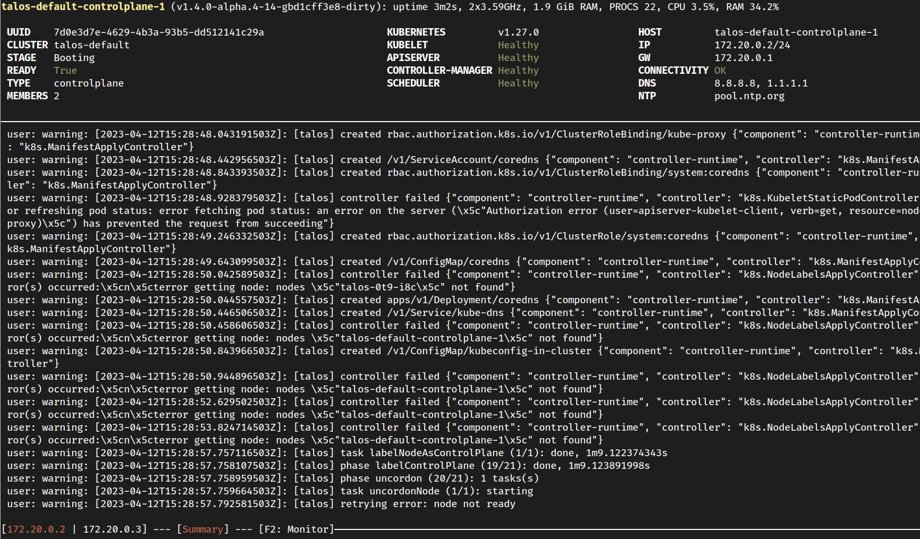
talosctl dashboard CLI
Previous monitoring screen can be accessed by using <F2> key.
talosctl logs
An issue was fixed which might lead to the log output corruption in the CLI under certain conditions.
talosctl netstat
Talos API was extended to support retrieving a list of network connections (sockets) from the node and pods.
talosctl netstat command was added to retrieve the list of network connections.
talosctl reset
Talos now supports resetting user disks through the Reset API,
the list of disks to wipe can be passed using the --user-disks-to-wipe flag to the talosctl reset command.
Miscellaneous
Registry Mirror Catch-All Option
Talos now supports a catch-all option for registry mirrors:
machine:
registries:
mirrors:
docker.io:
- https://registry-1.docker.io/
"*":
- https://my-registry.example.com/Talos API os:operator role
Talos now supports a new os:operator role for the Talos API.
This role allows everything os:reader role allows plus access to maintenance APIs:
rebooting, shutting down a node, accessing packet capture, etcd alarm APIs, etcd backup, etc.
VMware Platform
Talos now supports loading network configuration on VMWare platform from the metadata key.
See CAPV IPAM Support and
Talos issue 6708 for details.
Component Updates
- Linux: 6.1.24
- containerd: v1.6.20
- runc: v1.1.5
- Kubernetes: v1.27.1
- etcd: v3.5.8
- CoreDNS: v1.10.1
- Flannel: v0.21.4
Talos is built with Go 1.20.3.